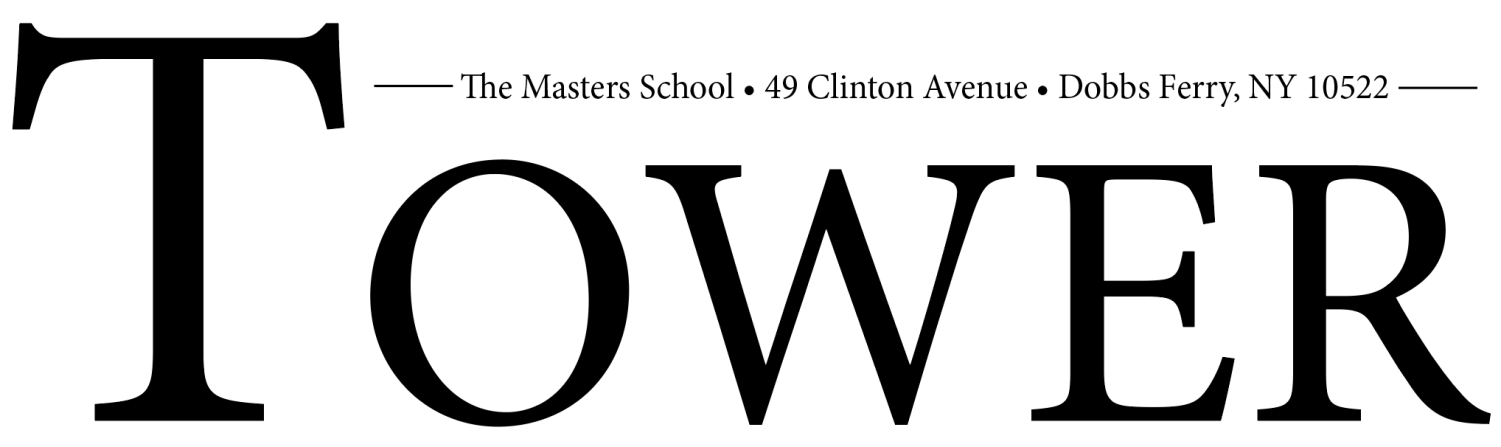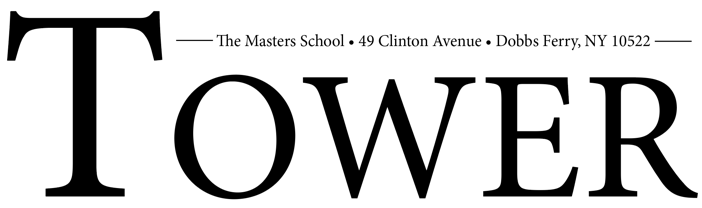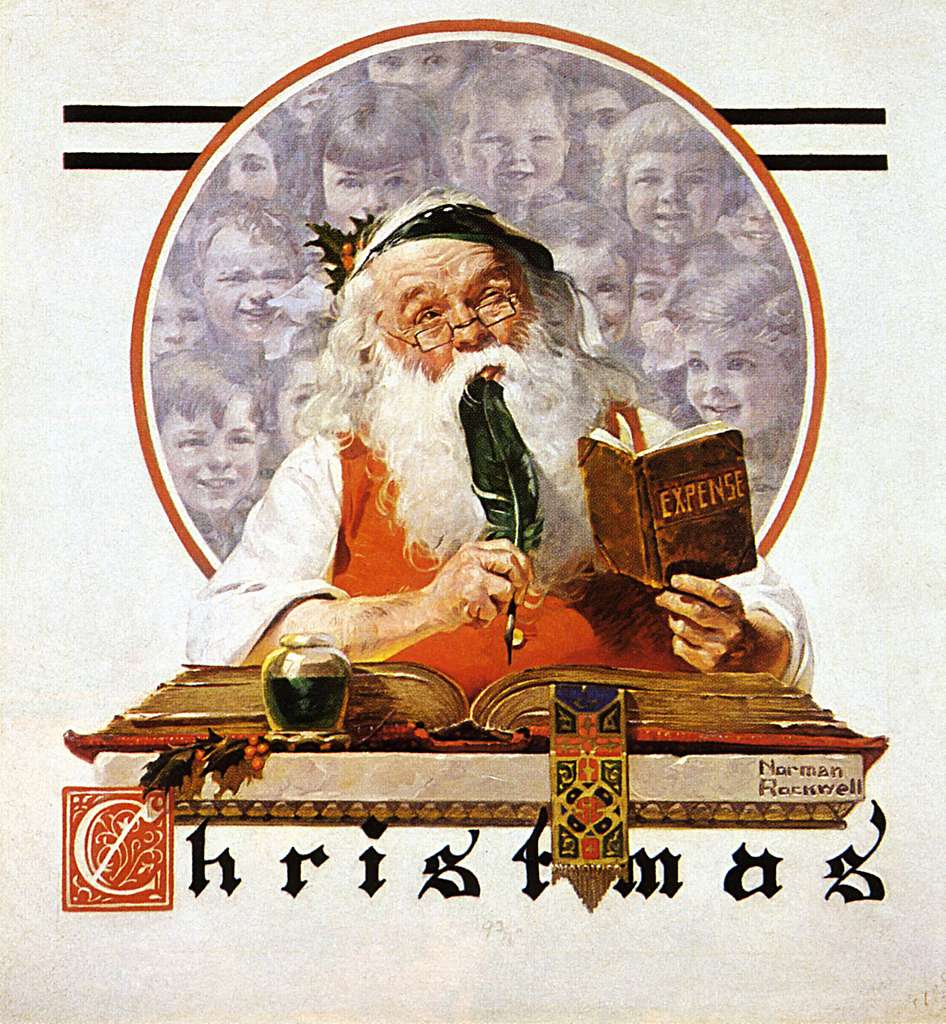As students flooded through classroom doors on the first day of school, a new blue screen was projected onto their whiteboards. Teachers opened their computers and typed the code displayed in the corner into a new login screen. Something was different this year. That something was Vivi.
Before the introduction of Vivi over the summer, The Masters School had been using Apple TVs to mirror the screen from computers to projectors. Students and faculty with Apple devices such as Macbook Airs or Macbook Pros could mirror by typing in a code. However, those without Apple devices had a more difficult time connecting to the system.
“[Airplay without an Apple device] was always a little weird sometimes to be able to actually display something,” Samantha Weber ‘25 said.
“Masters, along with many of our peer schools, has been looking for a replacement for the AppleTV for many years now. This is mainly due to the fact that the AppleTV is not an enterprise-level product or solution,” Director of Technology Bhavin Patel said.
Patel explained that an enterprise-level solution means a professional and large-scale solution. However, Vivi meets these requirements. He explained that Vivi was developed by current and former faculty members from schools around the world with educational use specifically in mind.
“Mirroring is just one of the many options you can do,” Patel said, “There are things like a whiteboard in Vivi [and] the streaming service is way better.”
Stella Carey, an Upper School math teacher, described her experience using Vivi as someone who doesn’t use an Apple device. “I’ve been really happy with it. I’ve found it to be a huge improvement over what I was using before, which was AirParrot.”
She explained that AirParrot was a software that mimicked AirPlay for non-Apple devices.
But, it can be challenging to adopt something new. Some teachers said they needed help learning the ropes of this new system.
Jennifer Hughes, an Upper School Spanish and French teacher, commented on her experience getting used to Vivi. She said, “The issue I have is that if I’m displaying a page, for example. It’s a Google Doc, and then I want to switch over to my attendance page. We get stuck on a Google Doc and it doesn’t display the attendance.”
Hughes shared her frustration with the scenario above. She said, “I don’t know that I understood why it was happening and what was happening and what I could do to prevent it,” she said.
However, teachers have not been left to figure it out independently. Before students arrived on campus in September, new and returning faculty members were taught the basics of the system.
“We actually sat down with each faculty member and trained them,” Patel said.
In addition, the technology help desk has been constantly available to help with any issues that teachers or students run into.
It may take a bit more time to understand Vivi, but teachers and students will be supported by the Masters’ technology staff every step of the way.